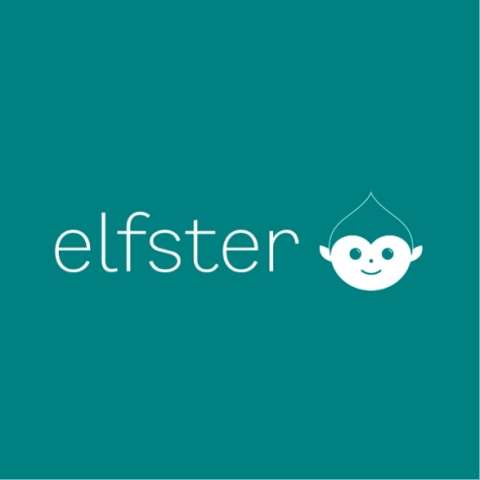What’s the #1 reason to create a Secret Santa gift exchange besides the fun? Everyone only needs to buy one gift, and then they’re done! Elfster is a FREE gift exchange website that connects families, friends, online communities and office groups in the spirit of gift giving. Below are some popular FAQs, along with pro elf tips to make you both a gift exchange expert and holiday hero!
How do I create a gift exchange?
Go to elfster.com and sign up for an account. (We also have apps for iOS and Android!) Then, go to your Elfster dashboard and click “Gift Exchanges” then “Start A Gift Exchange.” Add all the deets for your gift exchange — like the who, when, where and budget. Now you can invite friends and family via email or use an invitation link to post to your social media accounts or send a special group text message. The more the merrier we say!
PRO ELF TIP: The people that you invite to your gift exchange will automatically be added to a Group that will remain accessible in your account for future use.
How are names drawn for my gift exchange?
Names are automatically drawn by Elfster on the day after the RSVP deadline. (You can also opt to not have Elfster draw names.) If everyone has RSVP’d before the deadline, you can draw names early! Simply click “Draw Names” and participants will be notified by email that they have been paired up.
Pro Elf Tip: Only those who have RSVP’d by the deadline date will be included in the draw. You can undo a draw by clicking the “Undo Draw” tab (and make any corrections). To redraw names, simply click the “Draw Names” tab.
How do I prevent people from drawing one another (ie. spouses, siblings, etc.)?
Click on the “Draw Restrictions” tab in your gift exchange. Then, check off which people each member of the exchange should not draw. And don’t worry — the organizer is the only person who can see these settings, so your secret is safe with us!
Pro Elf Tip: If you have used the same group in the past for this year’s gift exchange, Elfster will prevent participants from drawing the same person they chose last year.
How do I include people who have not responded to the invitation?
If you know someone would like to participate, but they have not yet RSVP’d, you can accept on their behalf. Under the “Who’s Participating” list in your gift exchange, click on “Awaiting Reply” and look for the option to click Accept.
Pro Elf Tip: If there is no option to Accept on the participant’s list, this means there is missing information in their account. They must complete this information in order to participate in the gift exchange.
How do I create a new gift exchange using a past group?
Start with an existing gift exchange and pick the Group you’d like to invite. Then click to review your previous invite list, select from the list of group members and click “Send Invites.”
Pro Elf Tip: You can invite new people to an existing group to be included in this year’s gift exchange.
How do I create an Elfster gift exchange for an online community?
Go to the Invite page of your gift exchange and click “Copy Invitation Link” to send or post an invitation link to your online community. This link will allow them to automatically join your gift exchange.
Pro Elf Tip: If privacy is an issue for any members of your group, go to the “Privacy” tab on your gift exchange to control the settings.
Need more elf help?
Go to our magical support page to get all the elf help you need. You can also email help@elfster.com to contact a support elf. Happy gifting!